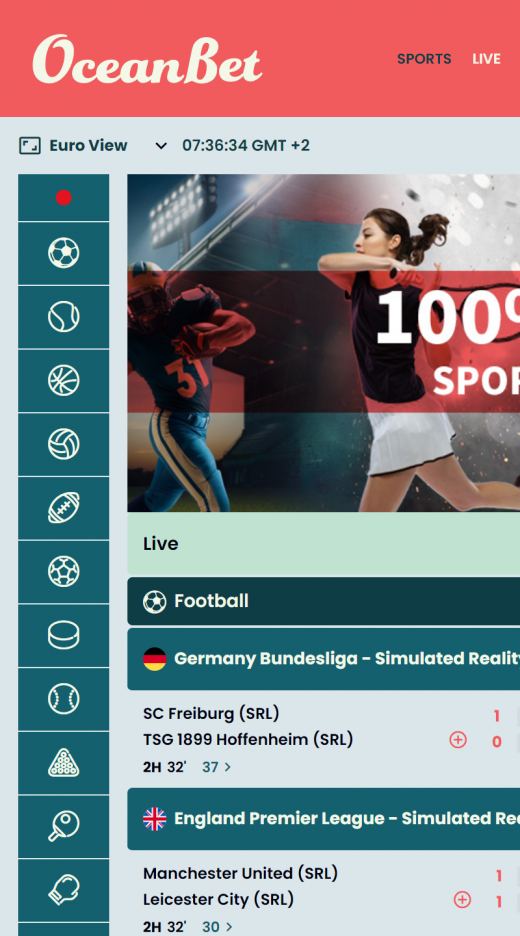Oceanbet sportsbook has a browser-based mobile website. While it is not a native app, it provides mobile users with a chance to access the website on their devices. It will be the basis of our web app installation procedure for both devices. One thing we like about the mobile website is that it is highly optimized for small screens as it adapts automatically. You can access it on either an Android or iOS device conveniently.
You may not know it, but you can get the Oceanbet mobile website on your home screen as you would with the native app. Follow the instructions below for easy installation.
Android using Chrome
- Open your Chrome browser on your Android device and navigate to the OceanBet website. Tap “Play Mobile” below.
- Locate the menu tab (three dots located on the upper right hand), then tap ‘Add to home screen’.
- You will be asked to enter the name of the shortcut. Provide the name of the sportsbook, and Chrome will add the app to your home screen.
iPhone using Safari
- Open your Safari browser and access Oceanbet sportsbook (the process is not possible with other browsers). Tap “Play Mobile” below.
- Scroll to the bottom of the page and tap ‘go’. Then, select the share button (an upward-looking arrow in a square).
- Scroll through the available options and tap ‘add to home screen’.
- Name your shortcut and verify both the icon and link.
- Complete the process by tapping ‘add’.
- Your Safari browser will close, and the shortcut will be placed on your home screen.
In both cases, the shortcut will open in a separate window in your browser. Try your app and see how it works.
Caution When Installing Native Apps
Be careful when installing native apps on your device. On Android, only download and install verified apps from the service provider’s official page or Google Play. Some app stores may offer apps that are not from the sportsbook. These may have malicious software, malware, or a higher risk of data leakage.
On the other hand, be wary of apps that offer simulated gaming on the Apple App Store. These apps are usually offered by third parties. Since they are not associated with the real sportsbook app, they do not offer a real gaming experience. Many also lack the features that you find on a real betting website.
Advantages of Web Apps
- Web apps have the same design and experience as desktop sportsbooks
- You can access all the features available on the main website
- There are compatibility issues with your device
- The apps are independent of the app stores
- There are no downloads, and there is no risk of malicious software
Disadvantages of Web Apps
There are no disadvantages to using web apps. However,
- Web apps do not offer an offline experience
- There are limited customization options