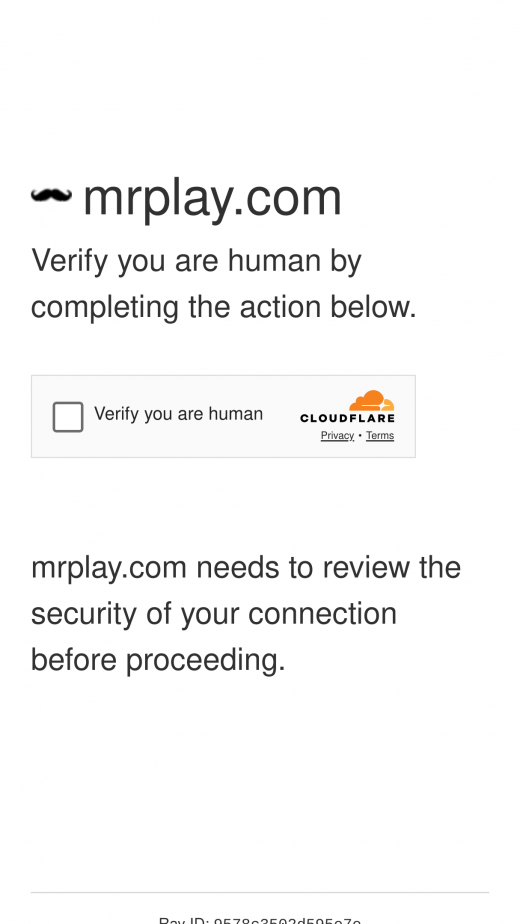Accessing Mr.Play Mobile Casino on Your Device
For Players Using Chrome on Android:
- Launch the Chrome browser on your Android device and visit the Mr.Play website by clicking “play mobile” below
- Tap the three-dot menu button in the top-right corner.
- Select “Add to Home Screen”.
- Provide a name for the website shortcut if desired.
- Chrome will add the shortcut to your home screen.
For Players Using Safari on iPhone:
- Launch Safari and visit the Mr.Play website by clicking “play mobile” below
- Scroll to find the Share icon (a square with an upward arrow) at the bottom of the screen.
- Scroll through the options and select “Add to Home Screen”.
- Rename the shortcut if desired.
- Tap “Add”. Safari will close, and the shortcut will appear on your home screen.
+++
Important Security Reminder
When downloading applications, especially on Android, be cautious of unreliable sources. Third-party apps from unofficial stores may contain viruses, spyware, and other security threats. Web applications from official sources, such as the Mr.Play website, help eliminate these hazards. Always ensure you are downloading from trusted sources or directly from the casino’s official website.