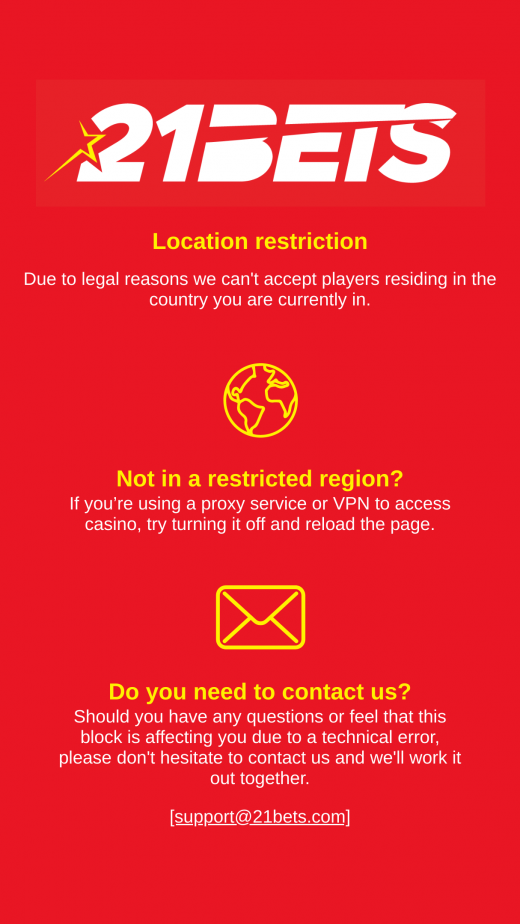The mobile website of 21bets lacks a real app for download. However, the platform has provided an alternative way of accessing this Sportsbook. Players can access the platform via a browser-based app. With this app, you don’t have to go to the Play Store or apk to download it. The web app is also compatible with any device, including tablets, iOS and Android.
Web apps are interesting because players can use them on their home screen just like a native app. Below is a clear illustration of how to do it:
Android using Chrome:
- Launch the Chrome browser.
- Go to 21bets official website, 21bets.com by tapping “Play Mobile” below
- Navigate to the menu icon and clit it.
- Select the ‘Add to Home Screen’ options.
- Next, name the shortcut created, and the browser will add it to your home screen.
iPhone using Safari:
- You must use Safari for iPhone devices, since other browsers are incompatible.
- Go to 21bets web page, 21bets.com by tapping “Play Mobile” below
- Click ‘Go’ and then the Share symbol, which is located at the bottom of the platform’s page.
- Scroll until you get to the ‘Add to Home Screen’ option and then select it.
- Name the shortcut, authenticate the link and icon, then tap ‘Add.’
- The browser will close and the newly created shortcut will automatically appear on your device’s home screen.
If you tend to download apps from unknown sources, you need to be extra keen. By downloading the apps, you expose yourself to many risks. A background check of app sources would help.
Even though Android devices do not restrict players from downloading and installing apps from unverified sources, you need to avoid such habits. If you want to download an application, you must consider getting it from a platform regulated by Google or Apple. Alternatively, you can consider browser-based apps that don’t require any downloads. With these methods, you will be safe and able to enjoy the games on the platform without any inconveniences.
This post is against getting apps from unknown sources because most of them are threats to your devices. Some contain viruses and malware, which are harmful to any device. Your device’s normal functioning might be impacted, making it even to crush. Also, you may lose all your important data, including passwords and credit card numbers. Therefore, staying away from sources that provide unverified apps is important.
Advantages of web apps:
- No installation is required.
- Updates are done by the server automatically.
- It’s remote work-friendly.
- Safe from cyber threat activities.
- Compatible with different devices.
Disadvantages
- Tend to rely on the serve uptime.
- Without a strong internet connection, it is challenging to access the platform.